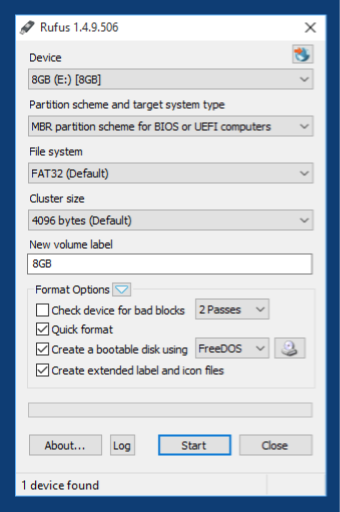当时是发现看不到硬盘SN号,经胖哥等一众大佬提醒是Riad卡固件老的问题,并且还直接根据Raid卡型号 LSI 9211-8i 给了我相应的教程https://nguvu.org/freenas/Convert-LSI-HBA-card-to-IT-mode/
主要步骤
rufus写Freedos到USB盘
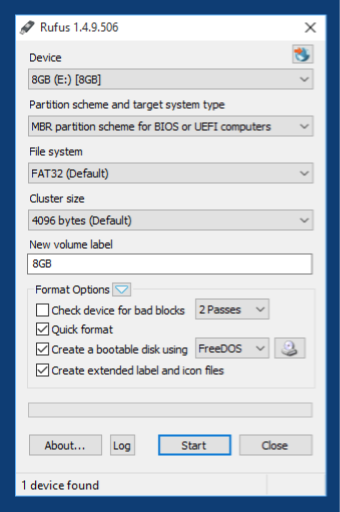
Copy the following three files from your download to our bootable USB stick.
- sasbios_rel/mptsas2.rom
- Firmware/HBA_9211_8i_IT/2118it.bin
- sas2flsh_dos_rel/sas2flsh.exe
这些文件都放在根目录(不保留文件夹)
1
2
3
4
5
6
7
8
9
10
11
12
13
14
15
16
| C:\SAS2FLSH.EXE -o -e 6
Advanced Mode Set
Adapter Selected is a LSI SAS: SAS2008(B2)
Executing Operation: Erase Flash
Erasing Flash Region...
Erase Flash Operation Successful!
Resetting Adapter...
Reset Successful!
Finished Processing Commands Successfully.
Exiting SAS2Flash.
|
1
2
3
4
5
6
7
8
9
10
11
12
13
14
15
16
17
18
19
20
21
22
23
24
25
26
27
28
29
30
31
32
33
34
35
36
37
38
39
40
41
42
43
44
45
46
47
48
49
50
51
52
53
54
55
56
57
58
59
60
61
| C:\SAS2FLSH.EXE -o -f 2118it.bin -b mptsas2.rom
Advanced Mode Set
Adapter Selected is a LSI SAS: SAS2008(B2)
Executing Operation: Flash Firmware Image
Firmware Image has a Valid Checksum.
Firmware Version 20.00.04.00
Firmware Image compatible with Controller.
Valid NVDATA Image found.
NVDATA Version 14.01.00.00
Checking for a compatible NVData image...
NVDATA Device ID and Chip Revision match verified.
Valid Initialization Image verified.
Valid BootLoader Image verified.
Chip is in RESET state. Attempting Host Boot...
Firmware Host Boot Successful.
Mfg Page 2 Mismatch Detected.
Writing Current Mfg Page 2 Settings to NVRAM.
Updated Mfg Page 2.
Resetting Adapter...
Adapter Successfully Reset.
Chip is in RESET state. Performing Host Boot...
Firmware Host Boot Successful.
Beginning Firmware Download...
Firmware Download Successful.
Resetting Adapter...
Adapter Successfully Reset.
Executing Operation: Flash BIOS Image
Validating BIOS Image...
BIOS Header Signature is Valid
BIOS Image has a Valid Checksum.
BIOS PCI Structure Signature Valid.
BIOS Image Compatible with the SAS Controller.
Attempting to Flash BIOS Image...
Verifying Download...
Flash BIOS Image Successful.
Updated BIOS Version in BIOS Page 3.
Finished Processing Commands Successfully.
Exiting SAS2Flash.
|
需要注意的是broadcom里搜索比较坑,不要分词搜,要一个字符串搜,例如”9211_8i_Package_P20”,否则你就会搜不到东西
可惜我失败了(我应该是放错了exe导致的,我放了x64的,应该放dos的)
我按步骤之后执行就遇到了ERROR: Failed to initialize PAL. Exiting program.
然后我找了”installer_p20_for_uefi” 在EFI shell下完成了此次更新